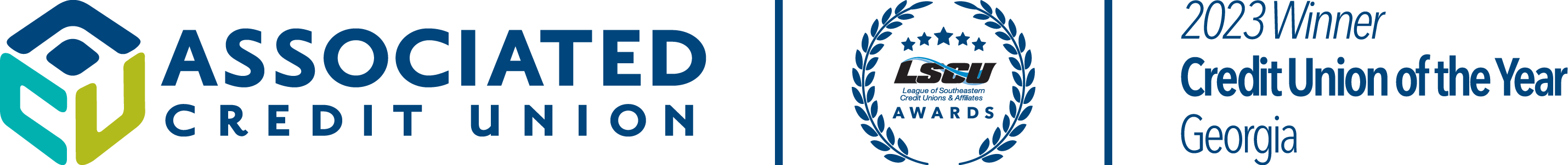ACH Origination

What is ACH Origination:
ACH Origination allows business owners to pay vendors and process payroll from their Online Banking or by using the ACU Mobile App through the Automated Clearing House (ACH). When ACH Origination is enabled, the business owner will also have the ability to perform reporting on transactional information conducted through the ACH Origination service.
How do I enable ACH Origination?
To enable ACH Origination, you may visit any branch or contact our Contact Center to submit an inquiry for ACH Origination. Our Business Banking team will contact you to gain additional information regarding your expected transactions.
Our Business Banking team will work closely with you to ensure ACH Origination is the best solution for your business and will walk you through each step of the way.
How much does ACH Origination cost?
When ACH Origination is enabled, a small fee of $12.95 will be assessed each month. This small fee covers all ACH Origination fees such as:
- PaymentsFirst Learning Center (required for all ACH Originators)
- All ACH transaction fees
With this fee, you will not incur per-transaction fees* or need to pay out-of-pocket each year for the NACHA Operating Rules & Guidelines. For your convenience, these costs are included in our small $12.95 monthly fee.
*Item fees for your business's checking account type still apply. View the Business Checking Comparison Chart for more details.
Does ACU offer “same-day” Origination?
At this time, ACU does not allow our ACH Originators to perform same-day ACH Origination transactions.
I already have ACH Origination. How do I access it?
On your Online Banking page, hover over the “Move Money” tab. On the right of the drop-down, you will see the ACH Payments section. This is where all ACH Origination items will be found.
Below are explanations for each option in the ACH Payments section:
- Make a payment: Used to schedule ACH payments.
- Manage payment templates: Used to create or edit templates for recurring payments.
- Scheduled payments: Shows you future payments that have been scheduled.
- Import Recipient Information: This allows you to configure an import file from another payroll program.
- Manage Import File Definitions: This allows you to view all your saved import file configurations, and make changes if needed.