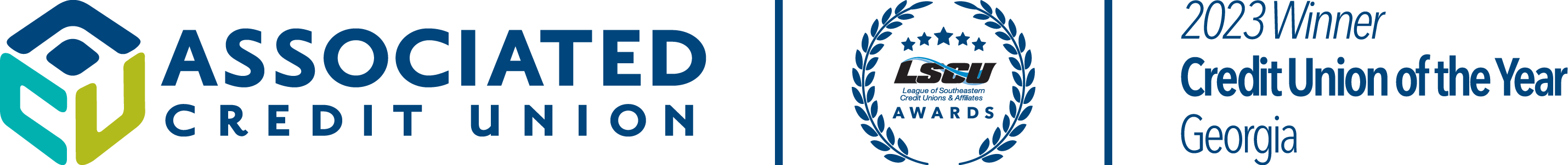eStatements

Go Paperless With eStatements
- Reduce your risk of identity theft from statements stolen out of the mail or recycling bin.
- Access eStatements as far back as 24 months to help you track your account history.
- View transactions for your ACU accounts online, securely, and conveniently.
- Download statements to your computer for easy and safe recordkeeping.
- Eliminate the need to store or shred stacks of paper statements.
Steps to set up eStatements
- Log in to Online Banking (Not enrolled in Online Banking? Click here to learn how to enroll.)
- Select Additional Services
- Click eStatements
- Click the Accept button at the very end of the disclosure
- Enter your Email Address
- Enter your Cell Phone Carrier (if you choose to receive text alerts when eStatements are available)
- Enter your Cell Phone Number (if you choose to receive text alerts when eStatements are available)
- Under Document Delivery, select All By Electronic
- Click Save
- Enter the validation code ACU and click the Verify Code button
If you have any questions about enrolling in eStatements, please call 770-448-8200, ext. 2402.
eNotices & eTax Forms
eNotices and eTax Forms are located within the eStatements section in Online Banking. eNotices are electronic versions of notices such as non-sufficient funds, late loan payments, and loan billing notices. eTax Forms are electronic versions of your tax forms. To access eNotices and eTax Forms, login to Online Banking, select Additional Services, and click eStatements.